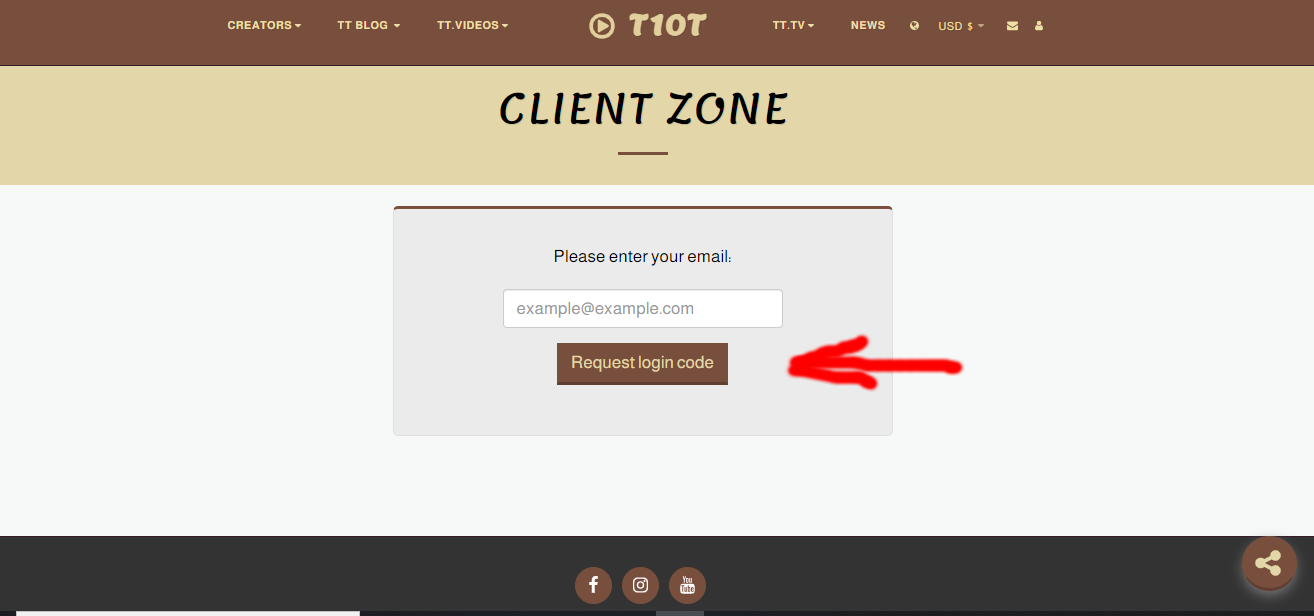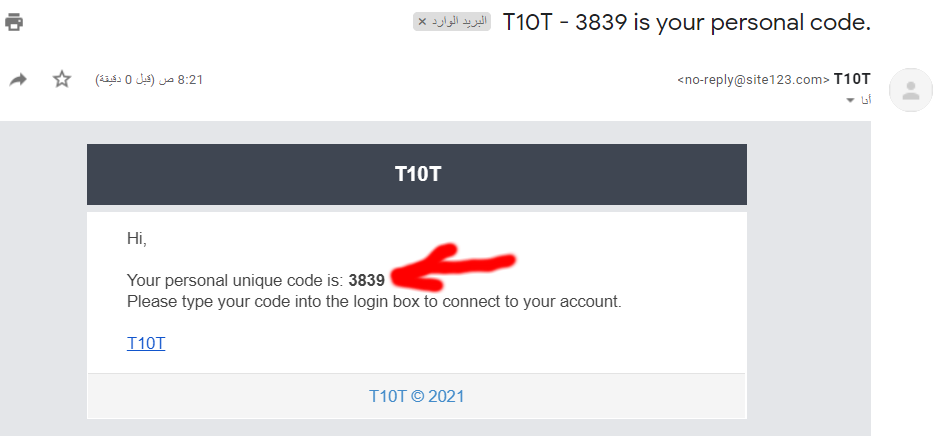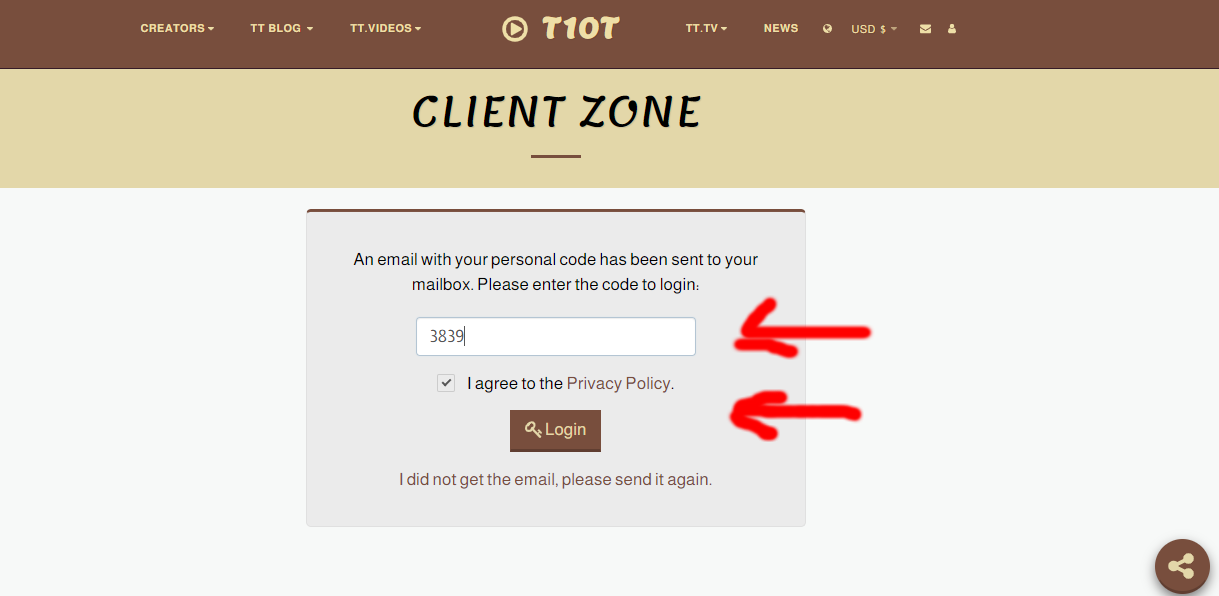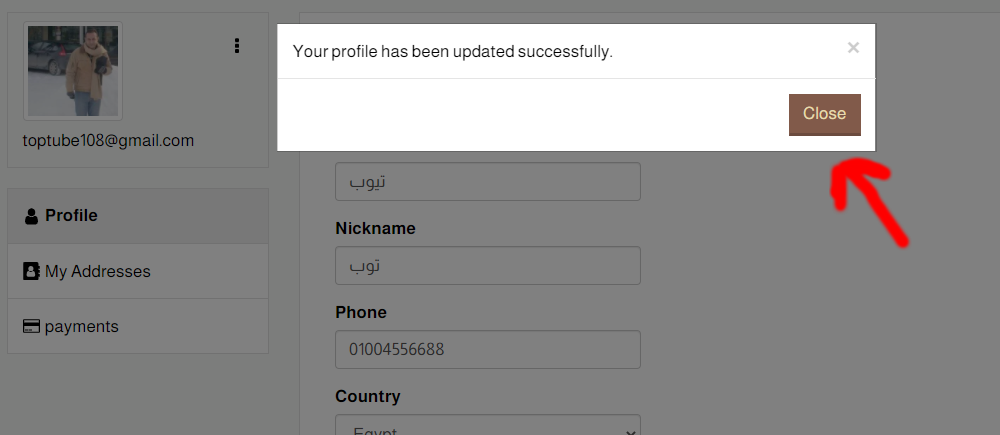How to register on the T10T website
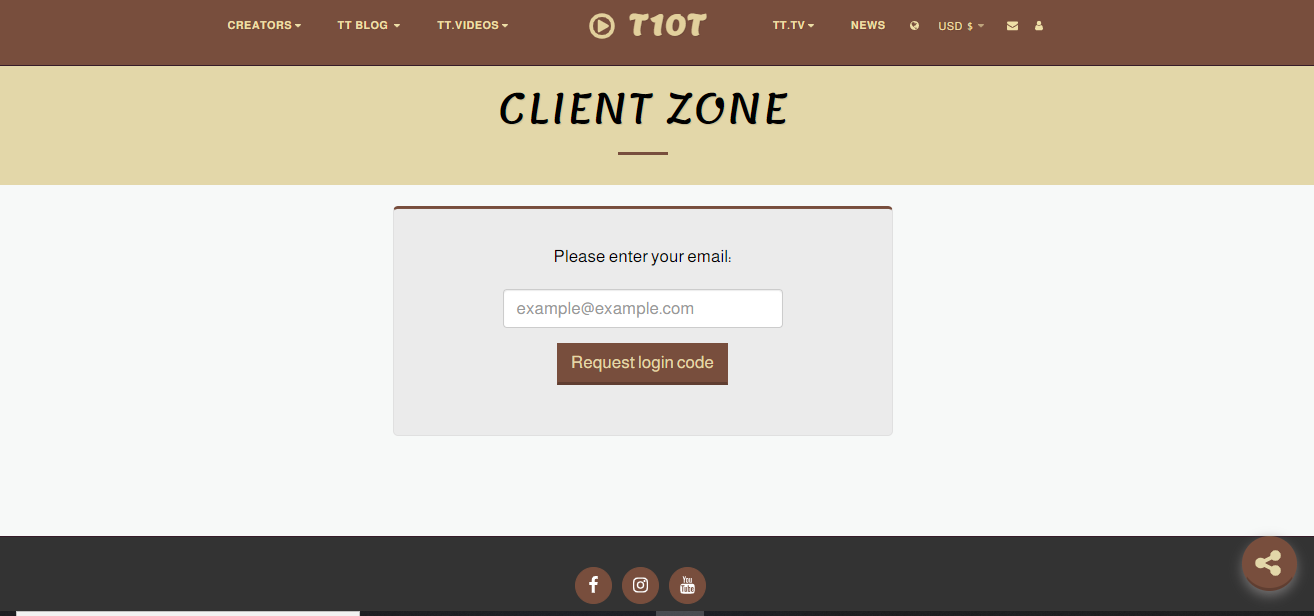
How to register on the T10T website
1-Open the T10 website, go to the Register button and click on it

The client area will appear. Enter your personal e-mail 2-
3-The site will send you a code number on the personal email
4-Enter the code in the space provided and click on I agree to the Privacy Policy. Then on LOGIN
5- If the email does not arrive, press I did not get the email, please send it again. to resend
*Please consider spam
6- Enter the rest of the data and a picture of you and press Save

7- Congratulations, you signed up, get off the page
We wish you to spend a happy time
THANKS
T10T
Comments